Setup for Creating New Simulator in Xcode.
Requirement ::
1.MAC os
2.Xcode
Install xcode from AppStore
Signin With your Apple ID
Step 1::
Open Xcode.
Click on Create a new Xcode Project
U will get below screen.
All The Best
Requirement ::
1.MAC os
2.Xcode
Install xcode from AppStore
Signin With your Apple ID
Step 1::
Open Xcode.
Click on Create a new Xcode Project
STEP 2 ::
STEP 3 ::
STEP 4 ::
Select folder And Click on Create.
STEP 5 ::
STEP 6 ::
Click on play Button
You Will see Simulator.
All The Best
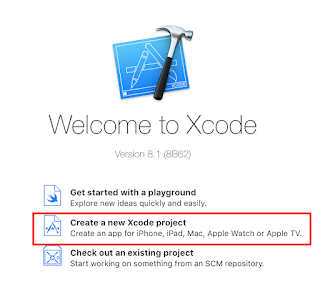






No comments:
Post a Comment